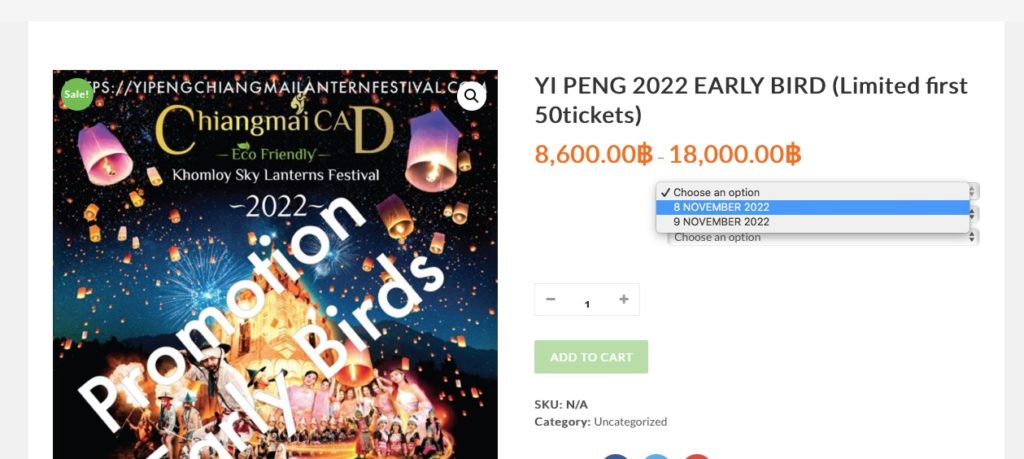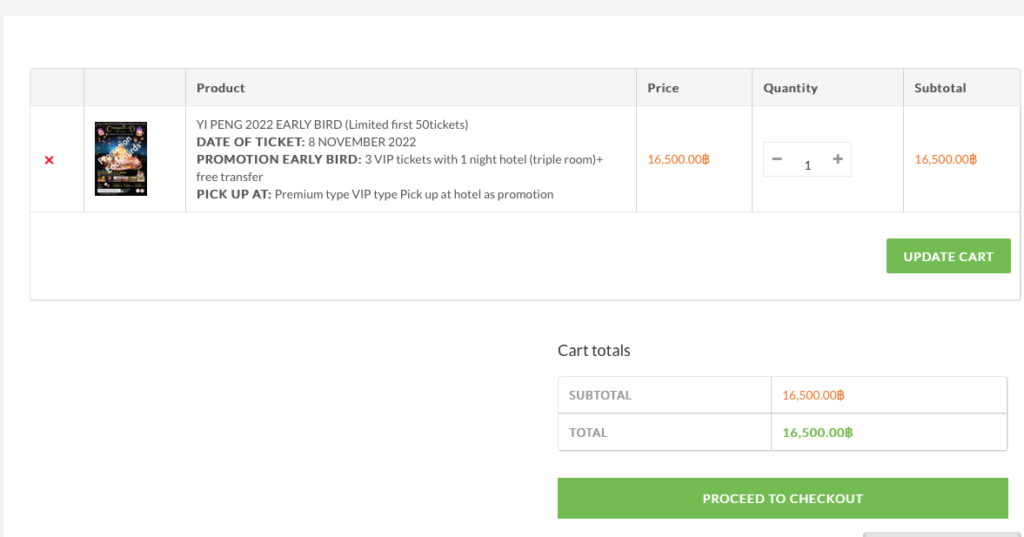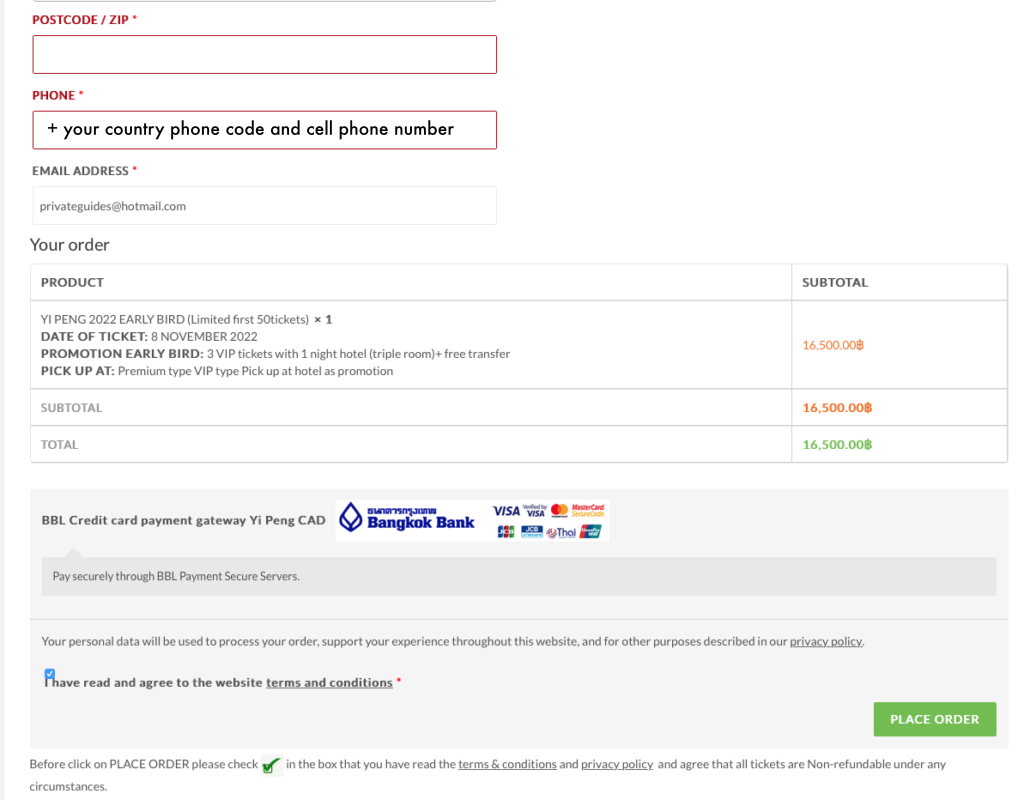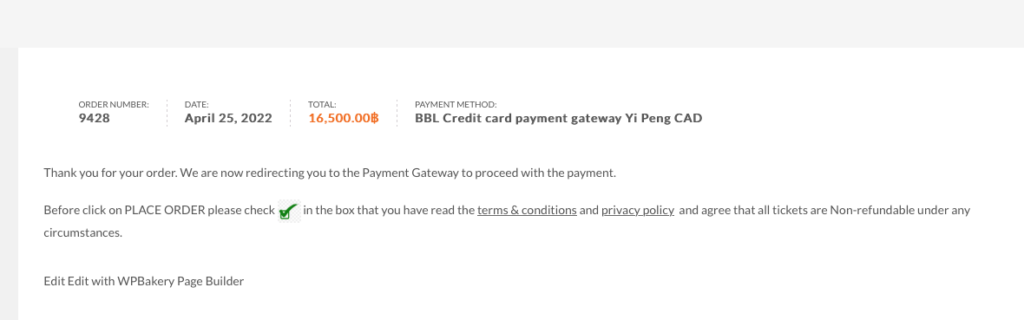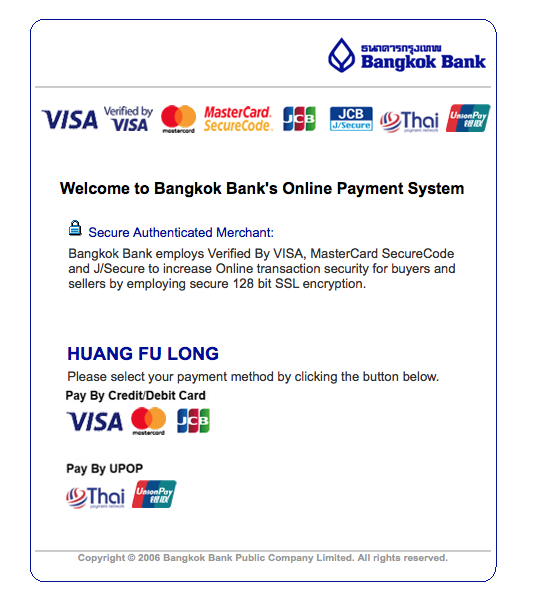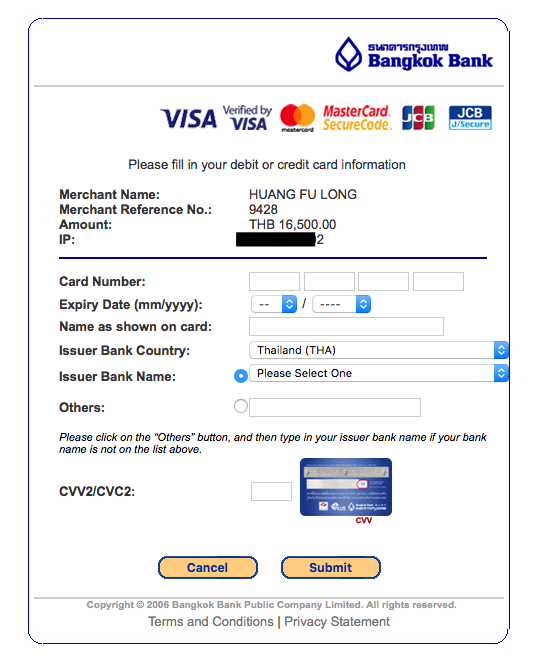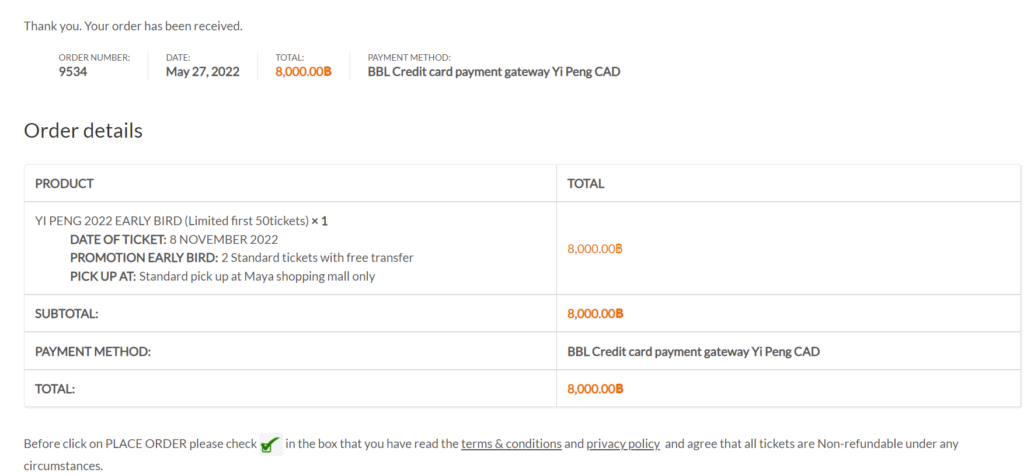-
select your preference ticket from top to bottom the select ticket number of ticket that you’d like to purchase then click add cart button.
2. Check correction of your cart. or edit your cart then click up date cart. then click on proceed to Check out button
3. Fill out your personal information please make sure all information in boxes are corrected
-
tips to fill phone number + country phone code (without 0) then your cell phone number
Example +66(0)819601340 -
Check on the box your have read policy and terms
-
Click on Place Order button
4. On Check out page check correction then this page will automatic redirect your to next page please wait about 5 second.
5. Pop up this page please select your payment mention by click on VISA or MASTER CARD JCB – Logo
6. Check correction of total charge
-
Fill out your personal informations
-
CVV2/CVC2 is 3 digital on your back card
-
OTP (ONE TIME PASSWORD) is 6 digital SMS send from your credit card, Your mobile phone number you fill out in the form must be the same number that register with credit card.
-
Then Click submit